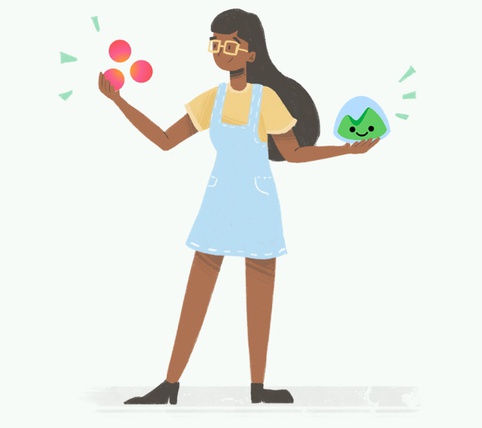Important features side-by-side
Let’s start with features, which is where we’ll see how well they handle
task management and what else they provide.
| Asana | Basecamp | |
|---|---|---|
| Price |
$11.99user/mo
|
$99/mo, flat
|
| Features | ||
|
Multiple assignees Adding multiple assignees allows you to distribute the work and share responsibility. |
Apple’s DRI model |
|
|
Subtasks Break the task into smaller parts to better define the task or to send work to multiple people. |
||
|
Task dependencies Mark a task as waiting on another task to show its completion is dependant. |
$$ Premium feature |
|
|
Recurring tasks When you have a task that you need to complete on a regular basis, you can set it up as a recurring task. |
Recurring Events |
|
|
Custom fields Define the type of information that each task can contain in addition to the built-in fields. |
$$ Premium feature |
|
|
Rich text Format text and comments with bold, italic, bulleted and numbered lists etc. |
||
|
Time tracking and estimates Set time estimates so, at any time, you can see the time you have spent on tasks and what is left. |
||
|
Calendar Keep track of important deadlines and milestones happening within a project. |
||
|
Timeline A Gantt chart-style view to plan your projects – who should work on what and in what order. |
$$ Premium feature |
|
Which to choose?
Both Asana and Basecamp are great at what they do. And while neither is a bad choice, knowing
which one best suits your business is a challenge. Here's what you should consider
When to choose Asana?
- More traditional, task-centric list-based approach to organize team’s work around individual projects and keeping everyone up to date.
- The way to go for larger projects when it comes to delegating tasks and managing multiple projects.
- Asana offers a free limited version for teams of up to 15 people.
When to choose Basecamp?
- Basecamp focuses more on communication and less on tasks or dependencies.
- Packed with delightful little touches that show the creators passion for healthy workflows.
- Basecamp charges a flat price regardless of how many users or projects you have. No free version.
What real people say about Asana?
Nothing is more valuable than the opinions of actual users, here's
what real customers have to say about Asana
Publishing,
51-200 employees
- The interface is intuitive, which makes it a breeze to use.
- It gives a high level of visibility into each project with its calendars, user tagging and email notifications.
- The ability to tag everything made it easy for us to organize our projects to match our internal work flow.
- We feel like it was missing some aspects of project management; specifically an Agile workflow.
Education Management,
11-50 employees
- Asana does not force you to use their specific method of project management; instead, it allows you to customize the platform to meet your or your company's specific workflow.
- Many other tools plug into Asana. We are able to use plugins to track project and team member productivity and activity.
- It would be great to have full reporting available for tags, tasks, and projects.
- It's not always easy to navigate to places as it can sometimes be confusing when jumping between tasks.
E-Learning,
1-10 employees
- Asana supports the management of many detailed tasks and keeps those tasks uppermost in our minds by emailing reminders.
- Asana simplifies team collaboration of complex projects. Within each task each team member can make comments, voice concerns, or ask questions.
- Asana assists in managing a number of complex projects at one time.
- Asana has many functions that I wouldn't know anything about without accessing the "Help" guide.
Biotechnology,
501-1000 employees
- Cross-team communication is always a challenge, but Asana helps make information transparent and accessible to all members of the team.
- It's easy to share with individuals outside of the organization and still control the flow of information.
- Integrating with Slack makes much of our necessary communication automatic.
- It can be challenging to find the information you need via search.
Consumer Electronics,
51-200 employees
- Great for keeping track of projects and tasks.
- Dependencies are really useful as well. You can mark certain tasks as being dependent on other tasks.
- You can also create project timelines which are great for visualizing the lifetime of a project.
- Sometimes you really need to be able to keep files in a universal place and not have them get lost in a task or subtask of a task. In that regard things can get confusing sometimes.
Marketing and Advertising,
11-50 employees
- Unlike other PM platforms I've used, Asana is very fast.
- Asana doesn't have a steep learning curve. The default view is list-based. Your team will have no problem learning how to add new tasks, use the WYSIWYG editor, or assign tasks.
- Projects can be set up as a waterfall/list view or as kanban. This product should work well for teams with different styles.
- Asana can lead to inbox-overload. By default, you are subscribed to updates on any task that you create or follow.
What real people say about Basecamp?
Here a few recent reviews about using Basecamp from real customers in
different industries and various sizes.
Publishing,
201-500 employees
- Makes the work much more productive by having everything organized on a platform.
- You can be attentive to the fulfillment of your tasks what makes you an effective collaborator in the project.
- You have a personal agenda, you can indicate reminders of dates or meetings that are pending.
- The platform does not allow to distinguish between tasks completed and those that are missing by visually fulfilling colors.
Design,
1-10 employees
- Intuitive interface that's easy to use for all levels of experience.
- Allows you to track progress on tasks and identify speed bumps along the way.
- Keeps all the communication around a project in a centralized location.
- The only real complaint I have about Basecamp is that its mobile version is difficult to use and doesn't always work as expected.
E-Learning,
11-50 employees
- The Activity Feed allows for a great overview of what's happening to be able to quickly see where things are.
- Anyone can create a to do and assign it to anyone, so people are empowered to take ownership over projects.
- Is pretty easy and straightforward to get started and creating To Do's and Projects.
- No dependencies! I wish so much that dependencies were an option.
- It took a long time for us to figure out how best to fit Basecamp into our work flow.
Marketing and Advertising,
201-500 employees
- Very simple and easy to use, no extended training is needed if you have basic computer skills.
- It tracks dates, tasks and future assignments by reminding the person involved to complete or work on a task.
- You cannot create an additional task to a sub task in a project.
Graphic Design,
1-10 employees
- Keeps information organized and easy to refer back to because all information for each project is stored in one place.
- Helps with assigning projects and makes sure everyone knows their job and what assignments they have due because you can assign with project to specific people and add due dates.
- It is a little on the expensive side for a project management system, but very powerful.
Internet,
51-200 employees
- What I like the most is that it serves as a repository of everything shared and discussed during a project.
- Basecamp is a really good tool if you are working on a project with a remote team of three or more people.
- What I don't like about Basecamp is that it feels like you are using an old product. All the other productivity tools I use have a slick modern interface. Basecamp just feels outdated in that regard.