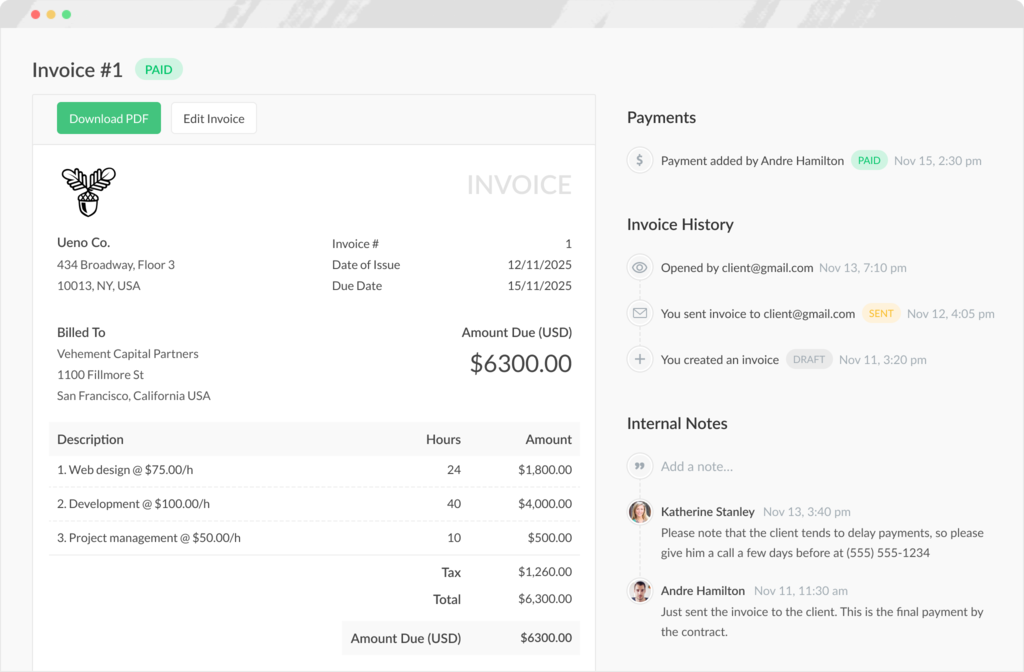Track More Billable Time, Invoice Faster, Get Paid Sooner
Stop losing billable hours to manual processes. Tracked time becomes invoices automatically — zero math errors, zero missed entries, 10x faster than spreadsheets.
Seamless Accounting Integration
Copy invoices to QuickBooks or Xero with one click. Status syncs back automatically for complete invoice tracking.
Why Manual Invoicing Costs You Money
Every forgotten hour and manual error cuts into your profit
Stop losing billable hours to forgotten entries
Manual invoicing means sifting through emails, notes, and memory to reconstruct what was actually done. Hours slip through the cracks. Automated invoicing captures every billable minute as it's tracked.
Invoice faster and get paid sooner
Spend minutes, not hours, generating invoices. No more rebuilding timesheets from scratch at month-end. Select the period, review uninvoiced time, export. Done.
Show clients exactly what they're paying for
Detailed invoice breakdowns build trust. Clients see who worked on what, for how long, and at what rate. Include task-level descriptions and time entry notes for complete transparency.
Eliminate math errors and rate mistakes
Billing rates apply automatically based on your configuration. No manual calculations, no spreadsheet formulas to break. Billable amounts are always accurate.
Complete Invoicing Features
Everything you need to bill clients accurately and efficiently
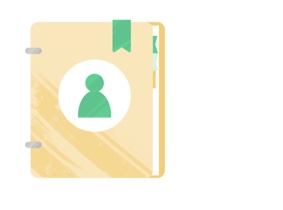
Client Management
Organize clients with assigned projects, custom billing rates, budgets, tax rates, and default discounts. All settings apply automatically when generating invoices.

One-Click Invoice Generation
Select uninvoiced time and expenses, preview the breakdown, and generate invoices instantly. No manual entry, no spreadsheets, no missing billable hours.
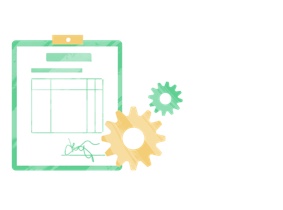
Professional Customization
Add your company logo and details, set payment terms and due dates, apply discounts, add custom line items. Create invoices that match your brand.

Multi-Language Support
Generate invoices in your client's language. Choose from multiple language options or customize field labels to match your invoicing terminology.
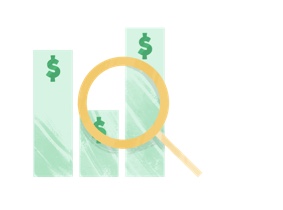
Invoicing Dashboard
See all uninvoiced billable time and expenses at a glance. Track what's been invoiced vs. what hasn't. Monitor invoice status by client and project to ensure nothing falls through the cracks.

Accounting Software Integration
Export invoices directly to QuickBooks Online, Xero, or FreshBooks. Clients sync automatically, and invoice data transfers with one click for final processing and payment collection.
Invoicing Works Better with Complete Time Tracking
Everhour combines automated invoicing with time tracking, budgeting, expenses, and reporting
Questions? We have answers
Common questions about automated invoicing
As your team tracks time and marks entries as billable, Everhour calculates the invoice amount automatically based on your configured hourly rates. View all uninvoiced time on the Invoices page, select what to include, and generate invoices with detailed breakdowns in minutes.
Yes, configure rates at multiple levels: project-level (one rate for everyone on the project), member-level (different rate per team member), or task-level (custom rates for specific tasks). Rates apply automatically when calculating invoice amounts.
Track project expenses like software licenses, travel, or materials in Everhour. Choose whether to include or exclude expenses from client invoices. Expenses appear on invoices with descriptions and amounts alongside billable time.
Copy invoices directly to QuickBooks Online or Xero with one click. Finalize and send from your accounting software. Invoice status syncs back to Everhour automatically.
Invoices include: date range, project/task descriptions, team member names (optional), hours worked, rates, billable amounts, expenses, subtotals, and totals. Customize which details to show or hide based on client preferences.
Generate a custom report filtered to show only uninvoiced billable time and expenses. The Invoices page displays created invoices with their status (draft, sent, paid), while Reports show the raw uninvoiced time ready to be billed.
Yes, set projects as fixed-fee instead of time and materials. Track time internally to monitor profitability and ensure you stay within scope, but invoice the agreed fixed amount regardless of hours worked.
Yes, invoices can include detailed breakdowns by task, showing what work was completed, who did it, and how long it took. This transparency helps clients understand exactly what they're paying for and reduces invoice disputes.
Yes, mark internal tasks, meetings, or administrative work as non-billable. These hours are tracked for project management and reporting purposes but automatically excluded from client invoices.
Select specific date ranges to include in an invoice. You don't have to invoice everything at once - bill for completed milestones or phases while work continues on other parts of the project.