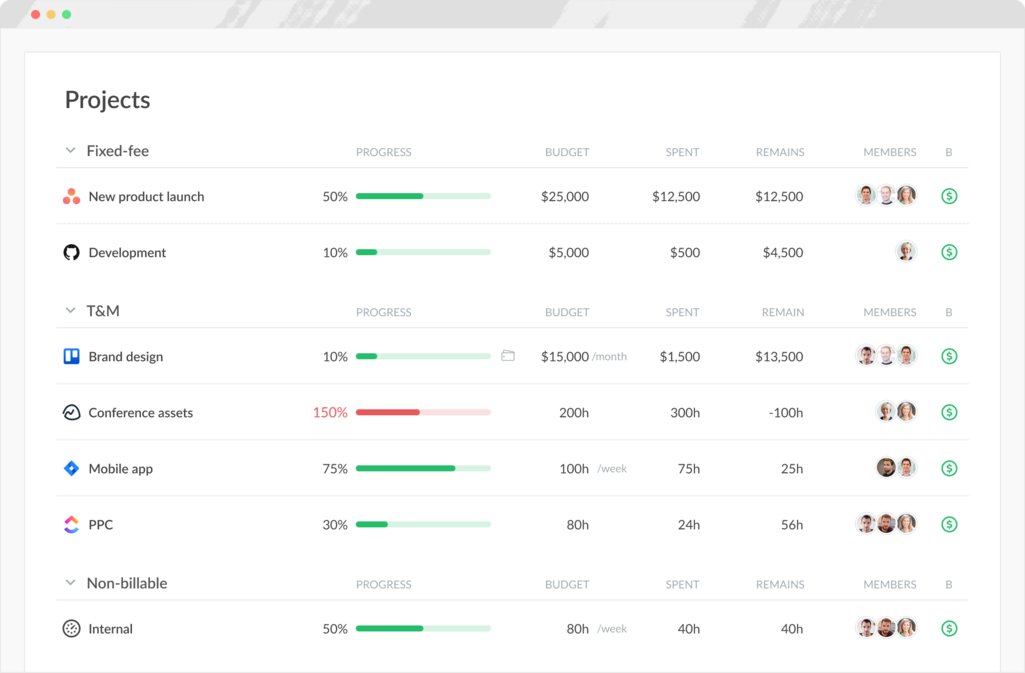Track Project Budgets, Get Alerts Before You Overspend
Automatic email alerts at 75%, 90%, 100%. Auto-stop timers when budget exceeded. Works with all billing methods.
Why Project Budget Tracking Matters
Budget overruns kill profitability. Here's how tracking prevents them.
Monitor budget progress in real-time
Track exactly where every project stands financially. Know immediately if work is profitable or bleeding money. Make informed decisions based on actual data, not guesses. Stop problems while you can still fix them.
Identify unprofitable projects before they hurt
See which projects drain resources and which ones pay off. Use real numbers to improve contract negotiations, raise rates with confidence, or renegotiate scope creep. Turn every project into a learning opportunity.
Keep clients informed before it's too late
Surprise budget overruns destroy trust. Share budget status early and often so clients understand where their money goes. Transparent tracking builds stronger relationships and easier conversations about scope changes.
Deliver projects on budget consistently
Clients remember when projects come in on budget. Accurate tracking helps you estimate better, staff smarter, and avoid the chaos of last-minute firefighting. Build a reputation for reliability.
Budget Tracking That Actually Works
Most time trackers show you numbers. Everhour prevents budget disasters.
| Everhour | Basic Time Trackers | |
|---|---|---|
| Budget Tracking Features | ||
|
Automatic threshold alerts Get email notifications at 75%, 90%, 100% or custom thresholds. Choose who receives alerts. |
||
|
Budget protection mode Auto-stop timers and prevent logging when budget is exceeded. |
||
|
Recurring budgets Automatically reset budgets daily, weekly, monthly, quarterly, or yearly. |
||
|
Client-level budgets Single budget across multiple projects for the same client. |
||
|
Expense inclusion control Choose to include or exclude expenses from fee-based budget calculations. |
||
|
Native PM tool integration Track budgets directly inside Asana, ClickUp, Monday, Jira, and 10+ other tools. |
||
When budget protection mode is enabled, Everhour automatically stops all running timers and prevents team members from logging additional time once the budget is exceeded. No exceptions, no accidental overruns.
Project Budget Tracking Features
Everything you need to track project budgets and prevent cost overruns

Time & Money Budgets
Set budgets in hours or dollars. Choose one-time or recurring schedules (daily, weekly, monthly). Auto-reset for retainer clients.
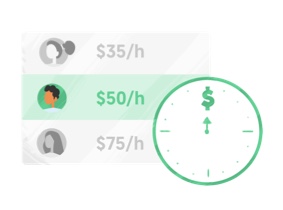
Flexible Billing Rates
Use one rate for the whole project or different rates per team member. Set custom rates per task when needed. Works with all budget types.

Expense Tracking
Add project expenses like software, travel, or materials. Include or exclude them from budget calculations. See true project profitability.
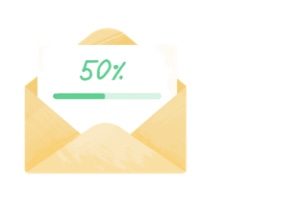
Automatic Budget Alerts
Get email warnings at 75%, 90%, or custom thresholds. Choose who receives alerts. Auto-stop timers when budget is exceeded.

Non-Billable Time
Mark internal tasks or admin work as non-billable. Exclude their time from client budgets while tracking total project hours.

Native Integration
View budgets directly in Asana, ClickUp, Monday, Jira, and 10+ other tools via browser extension. No tab switching required.
Complete Time Tracking Beyond Budgets
Everhour tracks budgets, time, billing, team capacity, and profitability — all in one place
Questions? We have answers
Common questions about project budget tracking
Set time-based budgets (in hours) or fee-based budgets (in money) for billable projects. Both types support automatic threshold alerts and can recur on schedules: daily, weekly, monthly, quarterly, or yearly.
Set automatic email notifications at specific thresholds like 75%, 90%, or 100% of budget. Choose which admins receive alerts. Optionally, enable budget protection mode to auto-stop timers and prevent time logging when budget is exceeded.
Recurring budgets reset automatically on your chosen schedule: daily, weekly, monthly, quarterly, or yearly. Perfect for retainer clients or ongoing projects where you need to track budget usage within specific time periods.
Yes, for fee-based budgets you can include or exclude expenses. This flexibility lets you track billable hours separately from project costs like software, travel, or materials.
By default, only admins see budgets. However, admins can enable budget visibility for regular team members on a per-project basis. This helps teams self-manage time and stay within allocated hours.
Yes, set a single budget at the client level that covers multiple projects. Convenient for retainer agreements or tracking total spending across all work for a specific client.
Everhour supports multiple billing methods: Non-billable (internal projects), Time & Materials with project rate, Time & Materials with member rates, and Fixed-fee. Set custom billing rates per task within any project.
View all project budgets, spending, and remaining amounts on the Projects Budget dashboard. Click any project for detailed budget usage history. Custom reports track budget progress across multiple projects or clients.