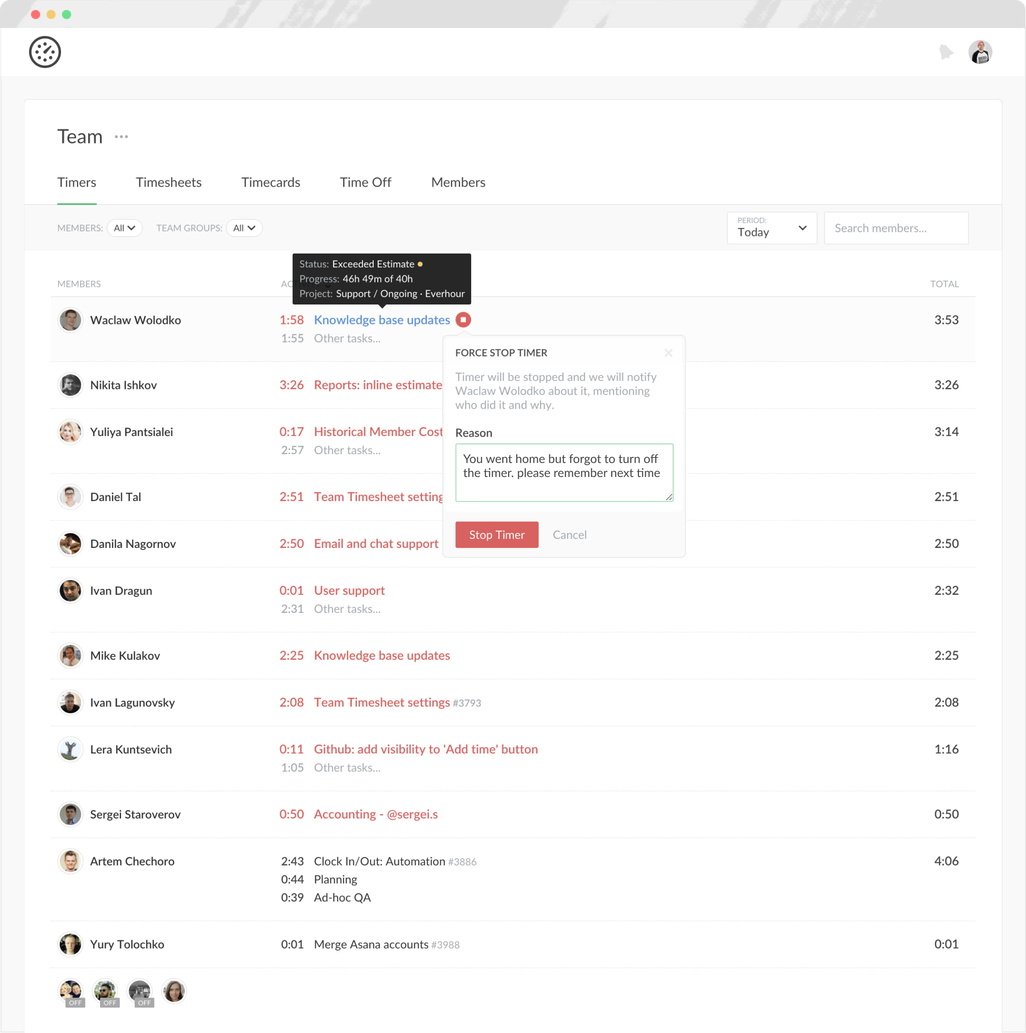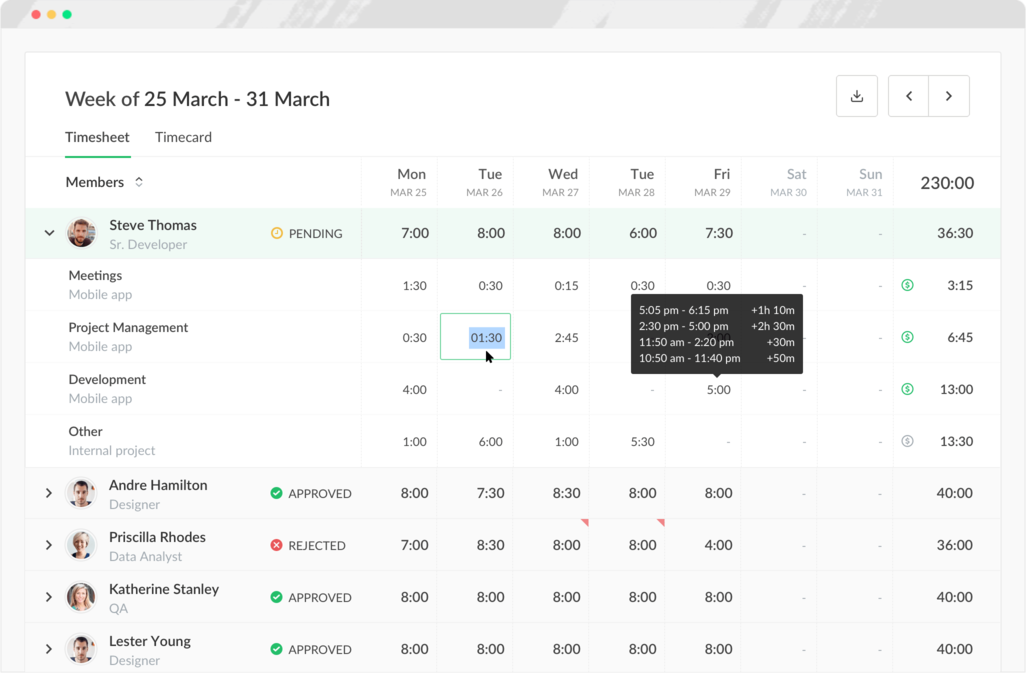Track your work hours with Everhour
An easy-to-use app for keeping track of work hours that lets you harness the power of time for your company. Everhour helps you take control of hours worked to optimize work time and manage work accordingly. Perfect for businesses, consultants, independent contractors, freelancers, and many more!
Track time inside popular project management tools
Track your time and time of your employees inside popular project management tools, browser, on your laptop, or smartphone - instantly and without any hassle.
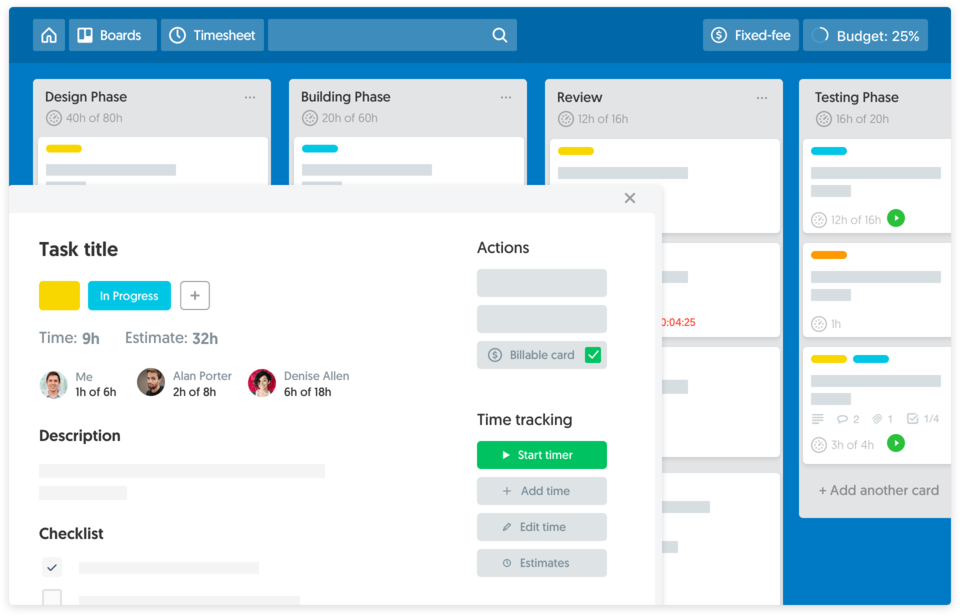
- Time clock app for logging work hours straight from Everhour browser extension or via project management tool.
- Great tools for reporting, invoicing, and payroll.
- Simplified budgeting, resources planning, expenses tracking, and much more.
Generate quick and detailed time reports
Everhour is an app that calculates your work hours, the work hours of your team, or a particular team member and pulls this data together into handy detailed reports.
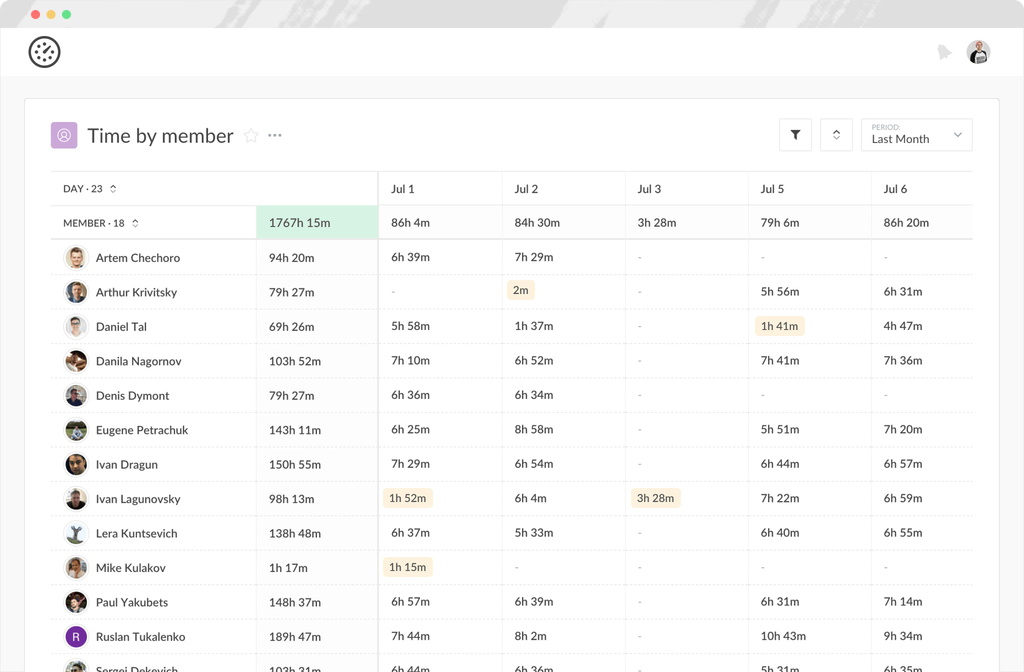
- Add, remove, highlight data, change data columns, or add some extra information and simply share them within the app.
- Send your reports to the entire team in one click or choose specific team members to share your reports with.
Track project progress on visual dashboards
As well as using Everhour as an attendance tracker for work, you can also track project progress. The Schedule page conveniently holds all the tasks your team is currently focused on and their future plans. On the schedule page, you can:
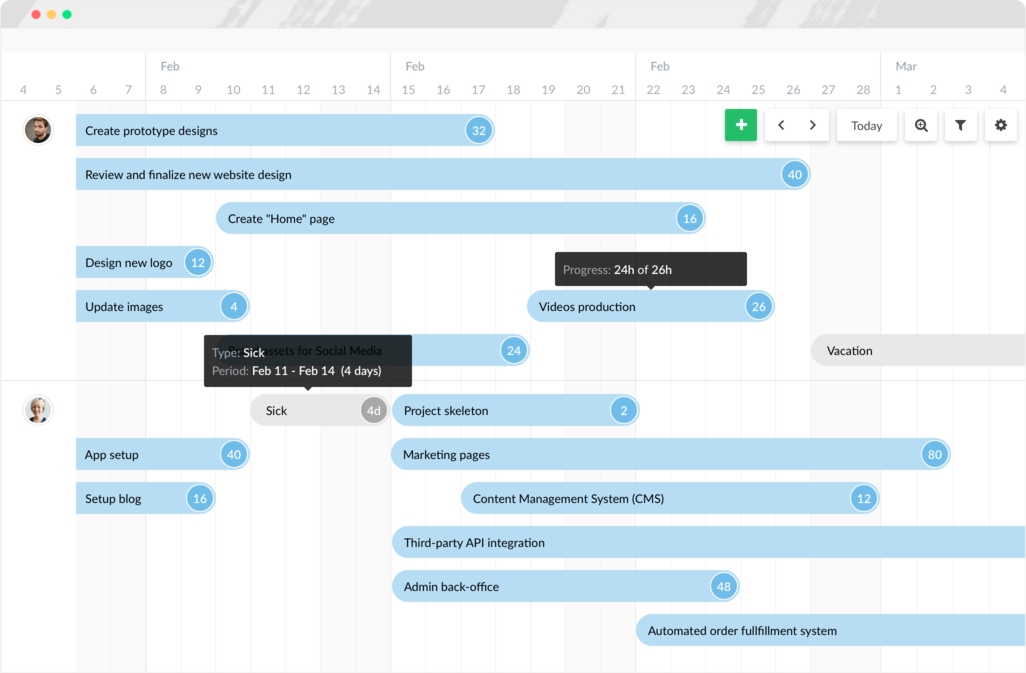
- See project progress in a visual timeline calendar to instantly know who is working on what and when.
- Find which project tasks are due to be completed and their location in the project.
- Check how much time each team member needs to complete a particular job if your team is overwhelmed with the tasks, and how many pieces of work they need to complete to finish the project successfully.
Benefits of using Everhour
Set up your projects simply
Enter the Project page and display your project tasks as a simple list or a visual kanban board and customize them to your project needs — add task times, set due dates, assign multiple team members for each task, and much more. Use convenient filters to quickly sort out the tasks and track your project completion effectively.
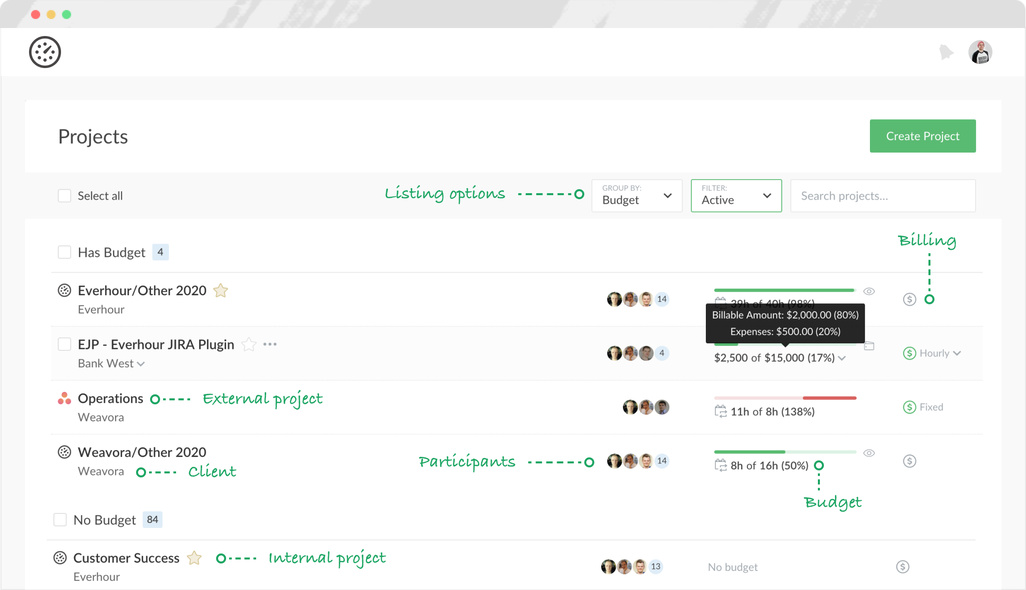
Start work timer in one click
To record work hours you and your team spend on activities in the app, just start the timer with a single click from the browser extension. If you or your employees forget to start the timer, you can always edit time values manually any minute you need them. You don’t have to control each team member with their time, they can use the app for logging their work hours on their own. Simple clock-in, clock-out functionality is user-friendly even for first-time users.
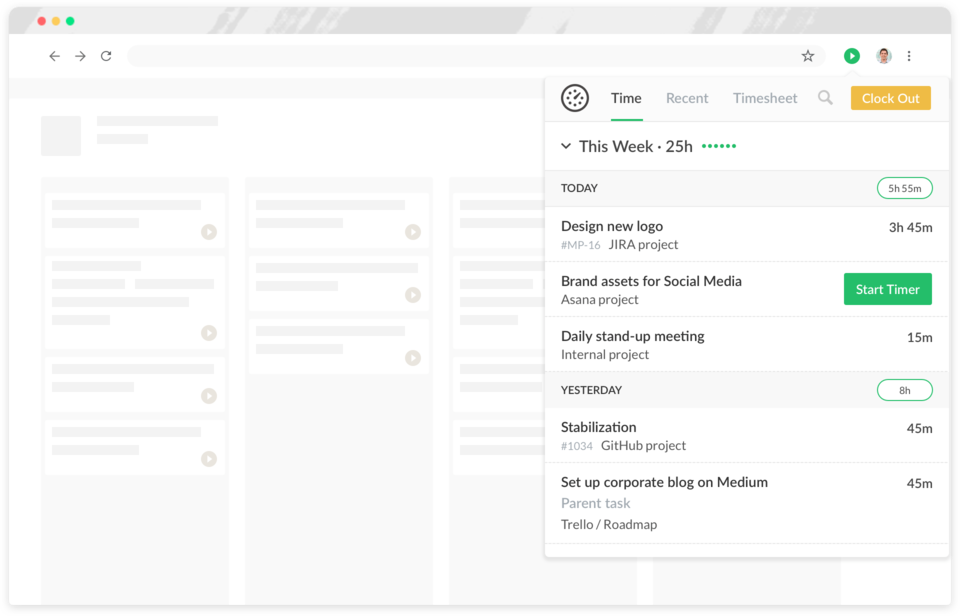
Track work time inside other apps
Integrate Everhour with other apps to log work hours. Use Everhour’s time tracking capacity in your daily project management software. It integrates natively with widely-used apps for effective project management such as Asana, Trello, Basecamp, Jira, GitHub, ClickUp, and others.
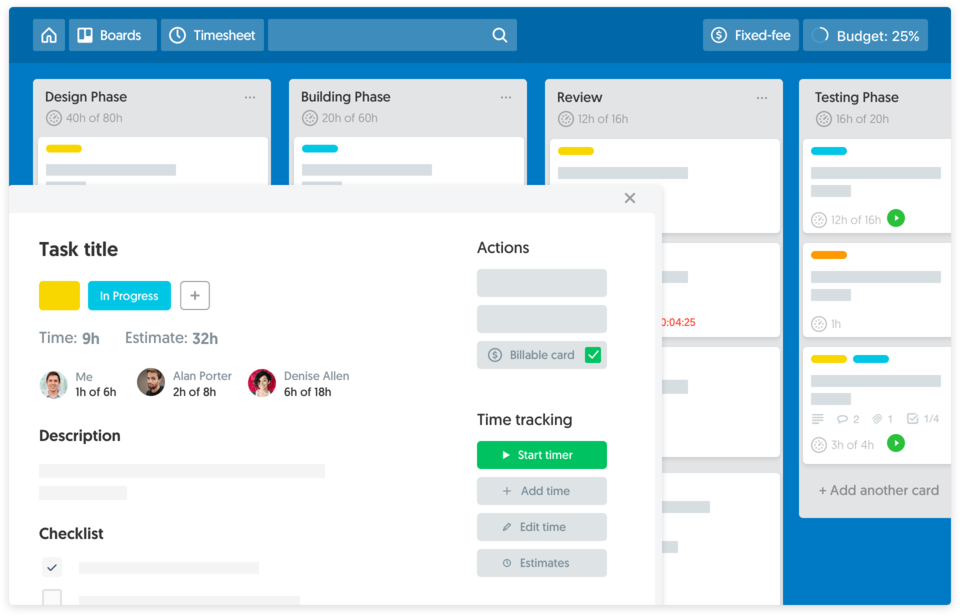
Check hours worked in reports
Check and update the time you and your employees spend working on the projects in simple-to-generate reports. With the Everhour time tracking software, you can accurately calculate your team’s work hours and their time costs. Track the billable and non-billable work hours and share the results in private with each team member, ensuring fair payments and leaving no room for disputes or uncertainty.
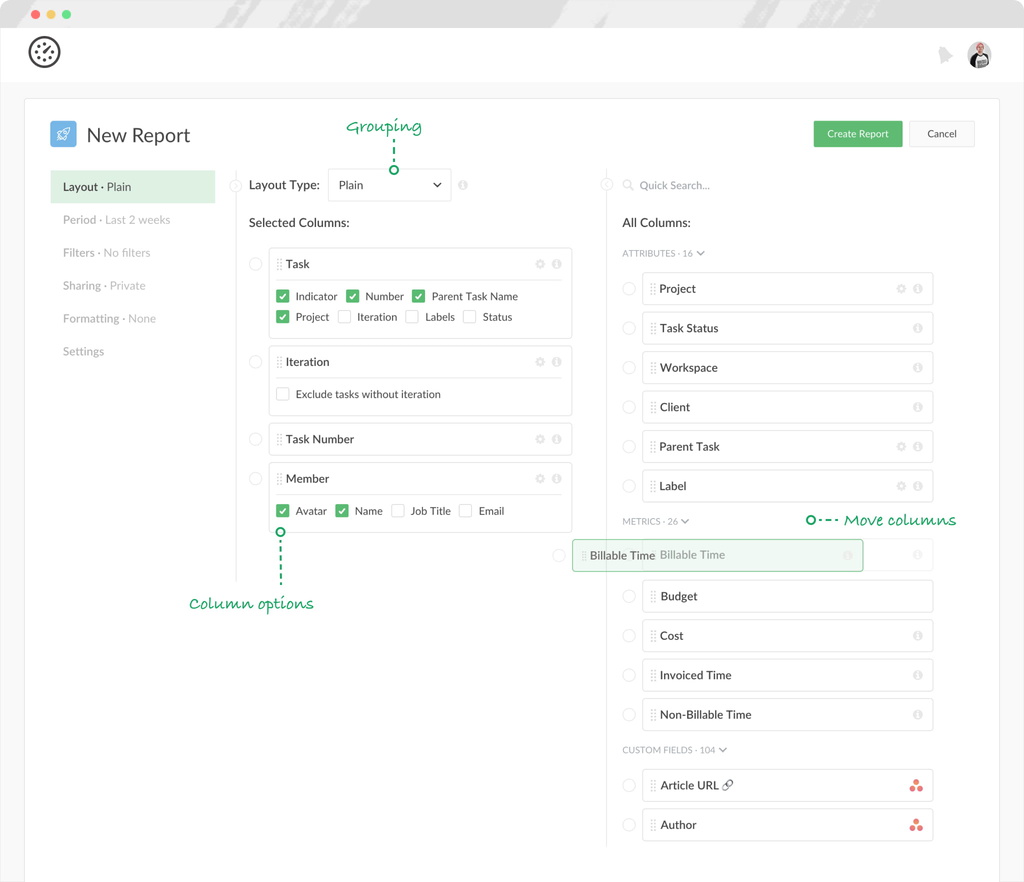
Export reports in convenient formats
IWith the Everhour work hours tracker, you can simply generate detailed reports on time and budget spent on your projects as well as the reports on each team member's working progress. Export the reports in a convenient format — PDF, CSV, Excel, print, and share on paper or straight in the app with the selected employees or an entire project team.
How to track works hours with Everhour
Getting the right tools on hand to track your time and budget help you make your business more efficient. Here's how Everhour's work hours tracker can benefit your team in a big way:
-
Step 1: Create an Everhour account
Sign up for free and install our browser extension. This way you can click on the timer icon in the browser toolbar to quickly start the timer, add time to any task, edit time or estimate, and more.
-
Step 2: Track your time in the apps you use daily
With Everhour time button will appear in your favorite project management apps such as Asana, Trello, GitHub, ClickUp, Jira, Basecamp and others.
-
Step 3: Invite your team
Now it's time to invite your employees and allow the time magic to happen. You can send them a custom link to sign up or do it automatically via email.
-
Step 4: Start tracking time
Now it's up to your team to add their time accordingly. They can record the number of hours they've worked for the tasks through Everhour's browser or mobile app.
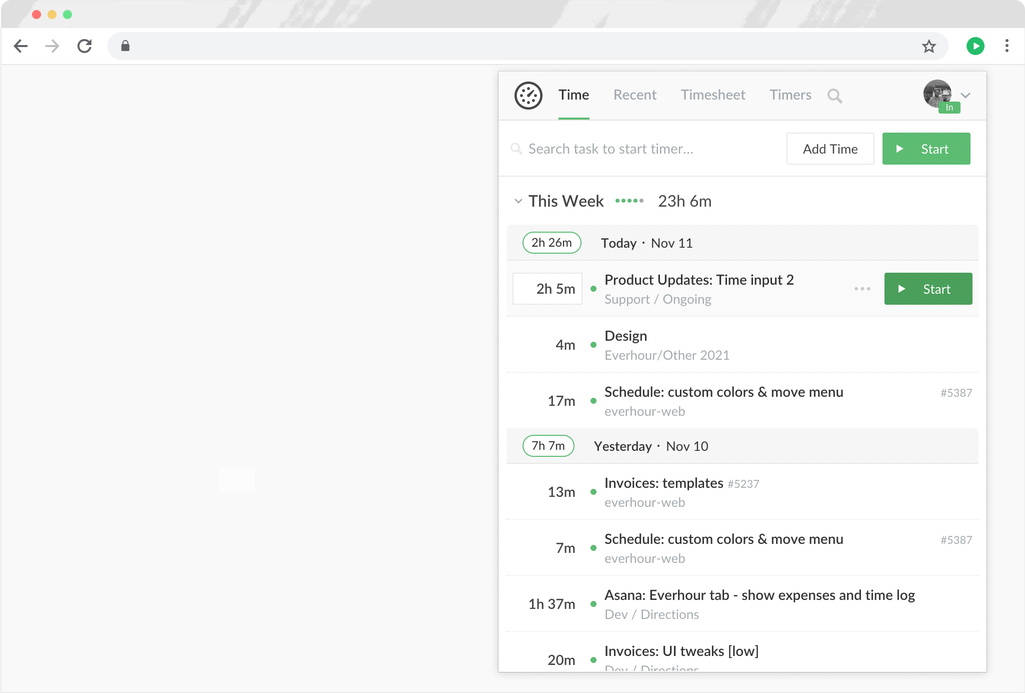
-
Step 5: Make custom reports
Once you've tracked time for a little while, you can start to generate reports based on custom parameters to see how your team is doing. Aside from the online dashboard, you can even download the files in CSV, Excel, and PDF to make it even easier.
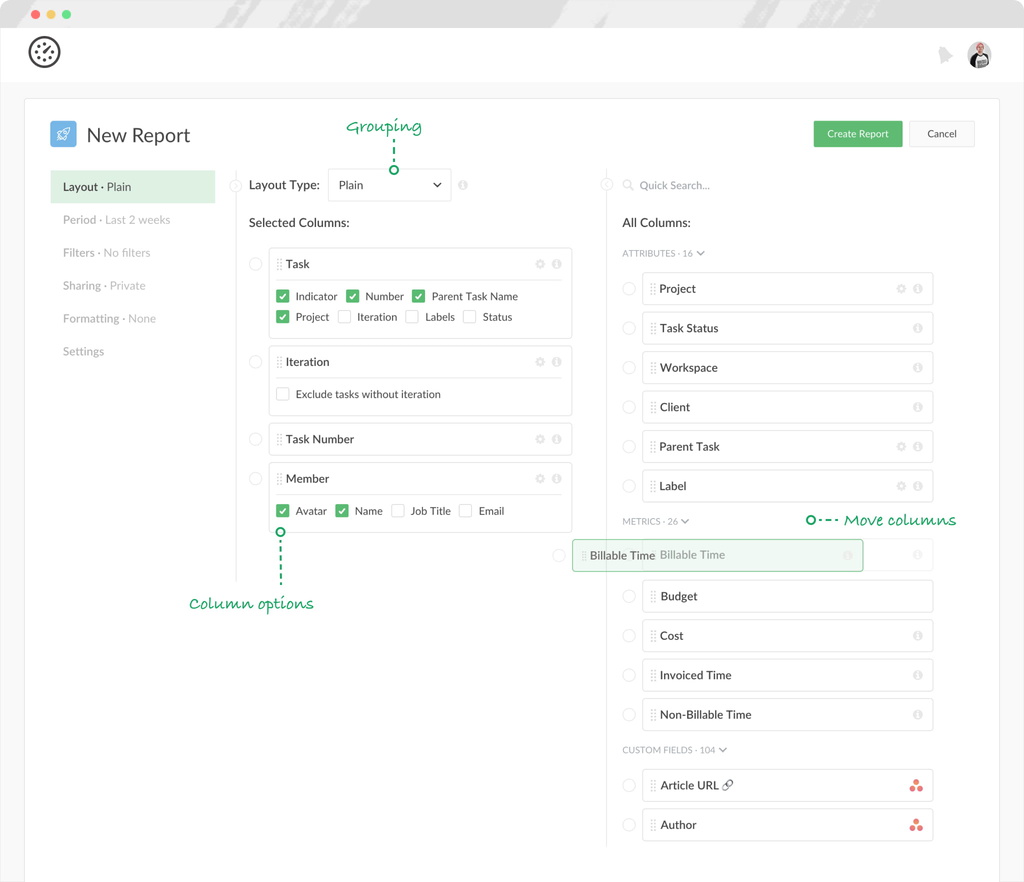
-
Step 6: Find out more...
Timers page shows what your team is doing right now. Timesheet page helps to view the structured picture of the time a member spent for a week. Timecard page displays when a user started their workday, when they had breaks and when they finished their work. Timeoff page shows all vacations, sick leaves, and any other PTO types.