BitBucket time tracking
Track time and estimate issues directly from the BitBucket interface. Analyze time spent by statuses, milestones, and types. Always be aware of total time and cost of the project
Try With My BitBucket01
- With Everhour, you can set up estimates for yourself or your teammates and track their performance right inside of each BitBucket issue.
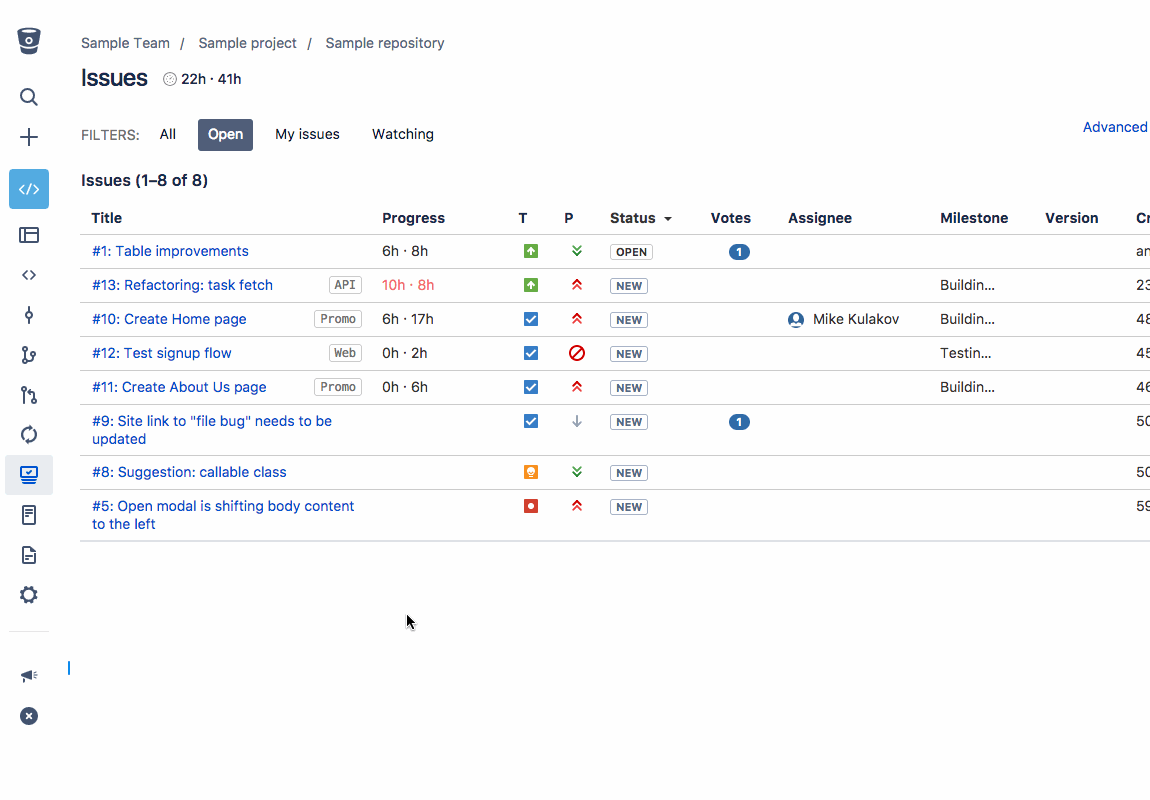
02
- Control tasks progress at a glance on the issues list. You will see the estimated and reported time just next to issue titles.
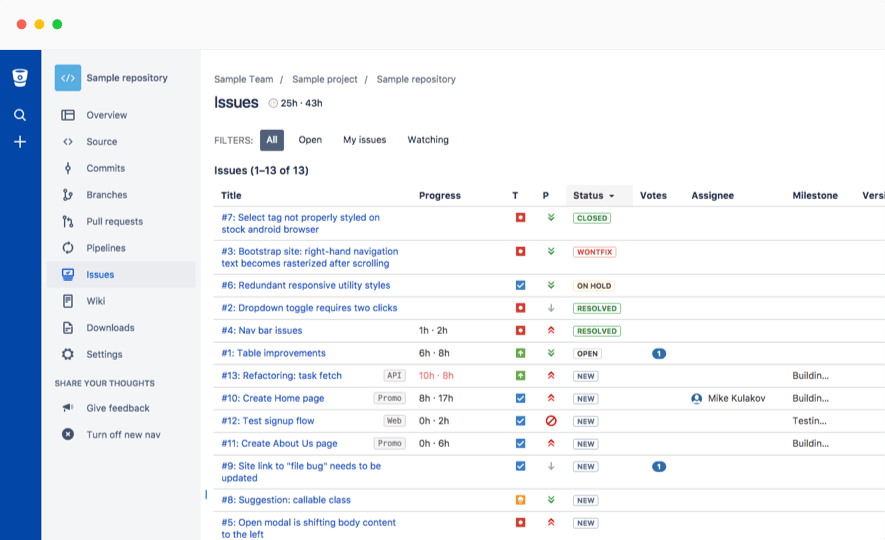
It’s not just a BitBucket add-on

Budgeting
Keep track of all your project budgets. Schedule threshold alerts

Resource Planning
Monitor team’s utilization across different projects

Time Tracking
Accurate and simple time tracking. Task-based estimation

Task Management
Create tasks, track time and update progress in one place

Expenses
Track work-related expenses that incurred on the job

Reporting
Highly flexible reports to analyze time the way you want

Invoicing
Create invoices from time entries and send them to your clients

Integrations
Track time inside the most popular project management tools

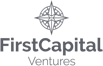


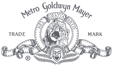


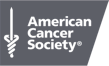
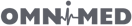
Marc de Groot
Founder of De Groot Online Consultancy
We are all about transparency
We provide hour-to-hour services, and our customers deserve a full disclosure on time we spend working on them.
Secondary it is an excellent way to monitor the amount and understand exactly the real time we need for any job done. That helps us make realistic estimates on future jobs.
We do not use any other time tracking tool, Everhour does the job.